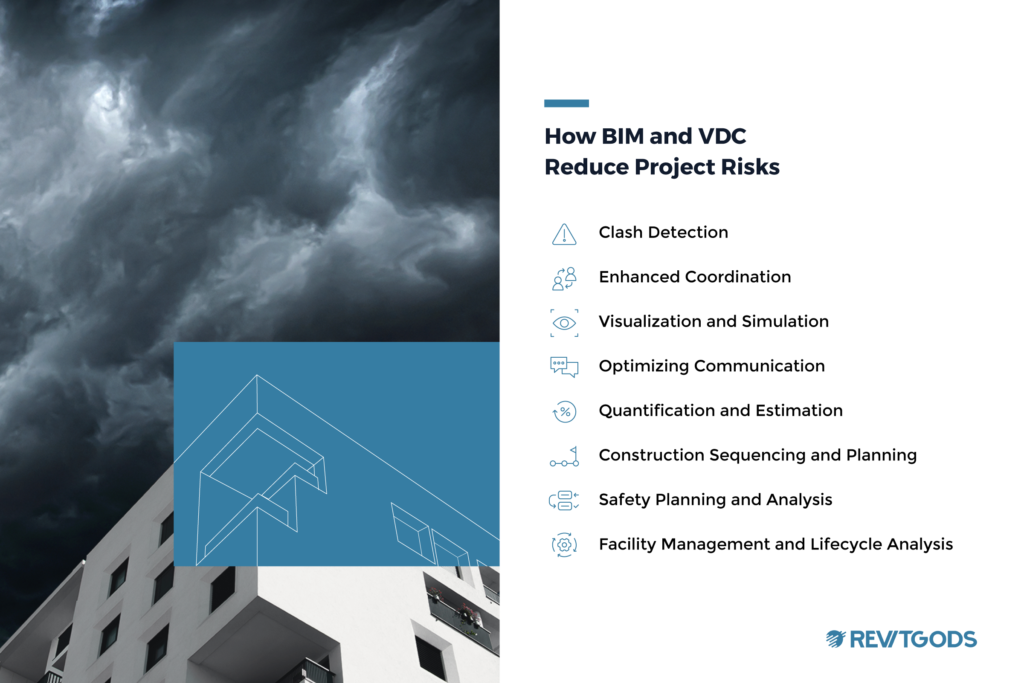It’s one of the oldest building proverbs in the textbook: measure twice and cut once. Now with 3D modeling technology, we can measure, cut, rework, and redesign as many times as necessary on a single platform. The best part? No wasted materials and much less frustration.
One such software is Autodesk’s BIM Collaborate Pro, a cloud-based platform that hosts design models and allows colleagues to simultaneously collaborate within a web browser. Previously, only people who had direct access to the same server where the central model lived were able to co-author work. But with Autodesk construction cloud, collaborators can now contribute work from wherever they’re located. In our post-pandemic work landscape, digital collaboration is essential. Remote work is here to stay, and teams need the right tools to keep projects on track.
If BIM Collaborate Pro’s functionality sounds similar to the cloud-based functions of BIM 360, that’s because it is. BIM 360 (primarily used by architects and engineers) is the precursor to BIM Collaborate Pro. PlanGrid launched a productivity platform similar to BIM 360 for general contractors and their teams to optimize co-creation and collaboration for RFIs, submittals, and markups. In a whopping $875 million deal, Autodesk bought PlanGrid in 2018 to bridge their software into construction.
Autodesk created BIM Collaborate Pro and integrated PlanGrid’s construction capabilities into it. The BIM 360 platform is still running because there are active projects on its database, but it meets a different set of needs than BIM Collaborate Pro — which is why you’re here.
In this article, we’ll give all the key facts about BIM Collaborate Pro’s collaboration tools, its integrations, and how to successfully leverage its features.
Key Features
BIM Collaborate Pro is the productivity solution many companies turn to because of its functionalities for efficiency, productivity, and design data management.
Real-time collaboration and communication tools. BIM Collaborate Pro’s Revit Cloud Worksharing allows you to collaborate on Revit models remotely in the cloud. Users can co-author projects in Revit, Civil 3D, or AutoCAD Plant 3D and see real-time updates for 3D files. When updates are made in the common data environment, notification automations let teams know. A color-coded visual timeline tracks progress across project teams until the project’s completion.

Centralized project data and document management. Because shared files are universally accessible and automatically synced within BIM Collaborate Pro, all teams — including architecture, structure, and civil engineering — can view the most recent design data. Project folder tags organize information and make it accessible.
Issue management. BIM Collaborate Pro’s issue management features allow you to highlight areas in a model, comment on them, and assign accountability to other project members. Users can create, assign, and prioritize issues, attach relevant documents, and track their resolution status, fostering efficient communication and problem-solving throughout the project lifecycle.
Enhanced design model coordination and visualization. Another advantage of BIM Collaborate Pro is that the server hosts format agnostic data, meaning that users can upload any 3D file onto the platform and use its viewer capabilities.
Meetings. The platform’s Meeting Minutes Toolset allows you to create agendas that can automatically turn into meeting minutes to help you track outstanding action items, attendees, and next steps.
The Impact of BIM Collaborate Pro
BIM Collaborate Pro revolutionizes project workflows with its range of powerful features. Let’s explore how it can help yours.
Virtual Collaboration
Being able to collaborate virtually on models with anyone in the world increases access to talent, moving the construction industry forward. Companies no longer have to hire within their region. They can find immediate help since they can cast a wider net in their search.
Reduced IT Costs
BIM models take up a lot of space, and buying and maintaining servers in order to store all that data can be expensive. It’s significantly cheaper and more efficient to host your models on the cloud using BIM Collaborate Pro.
Better Security
BIM Collaborate Pro hosts all their data on Amazon Web Services (AWS), which has a robust and highly secure cloud infrastructure. Compared to traditional in-office servers, AWS offers advanced security features and extensive safeguards, reducing the likelihood of data breaches and providing users with greater peace of mind when collaborating on sensitive BIM projects. It also allows you to assign certain permissions to certain users.
Enhanced Collaboration for Project Executives
Most project executives don’t own the software they need to open, review, and manage the work being created under their watch. They can use BIM Collaborate Pro’s viewer capabilities for model and design reviews and leave feedback for their team thanks to cloud collaboration.
Getting Started With BIM Collaborate Pro
The above impacts of BIM Collaborate Pro sound great — but where do you start? First, consider the specific needs of your team and projects to choose a subscription plan. Then, identify any overlap between your current processes and BIM Collaborate Pro’s integration. Finally, train your team on how to make the tech work for their goals.
Explore Options
Subscribers can customize the length of their license to meet the timeframe of their projects. The BIM Collaborate Pro license has three payment options: $2,853 for three years, $945 paid annually, or $120 a month.
Integrate
Once you’ve decided which license term fits your needs, it’s time to look at the technicalities of integration. Consider which projects you want to host on the platform. Companies get hung up on going all or nothing when it comes to deciding which projects they want hosted on BIM Collaborate Pro. They can start with a test project to get comfortable with its features and establish a workflow before moving more of their active and upcoming projects into the platform.
At that point, you can consider integrating other software. For instance, maybe you want to use Navisworks for improved clash detection.
Train
Even the best tool in the world won’t be productive unless it’s used properly. BIM Collaborate Pro is an invaluable, but sometimes complex, platform. Understanding how to use each software feature ensures your workflows will be more aligned than ever before.
RevitGods’ training bridges the knowledge gap between software and user. Our BIM management services ensures you get the most value out of BIM Collaborate Pro by providing BIM model management, onboarding, and mentorship regarding best practices.
BIM Collaborate Pro Best Practices
To maximize the benefits of BIM Collaborate Pro and ensure smooth collaboration and project execution, you’ll want to follow some best practices for using the platform. Let’s cover the key guidelines and strategies that can help you optimize your project outcomes.
Establish a Collaborative BIM Workflow
This involves defining roles and responsibilities, setting clear communication channels, and ensuring that all stakeholders are aligned with the project’s objectives. Regular meetings and coordination sessions can foster effective collaboration, enabling team members to work seamlessly together and leverage the platform’s features to their full potential.
Utilizing Real-Time Issue Management
BIM Collaborate Pro offers powerful issue management capabilities that allow project teams to identify, track, and resolve design team and coordination issues in real-time. Best practice involves actively using these features to centralize issue tracking, assign tasks to the responsible team members, and monitor progress until resolution. By addressing issues promptly and efficiently, the team can enhance collaboration, prevent costly errors, and maintain project timelines.
Implementing Version Control and Document Management
Efficient version control and document management are crucial in BIM Collaborate Pro to avoid conflicts, ensure data accuracy, and maintain a comprehensive project history. Establishing a clear naming convention for models and documents, using cloud-based storage, and tracking revisions within the platform helps prevent confusion, minimizes rework, and provides a reliable audit trail. By adhering to best practices for version control and document management, project teams can streamline workflows and improve overall project efficiency.
Unlocking Project Success with BIM Collaborate Pro
With so many ways to enhance building design collaboration in the AEC industry, it’s no wonder that architects and building owners widely embrace BIM Collaborate Pro to revolutionize their work models. While Autodesk is actively expanding its user base among contractors, it continues to gain ground as the go-to solution in the BIM market, projected to reach a valuation of $17.32 billion by 2030. BIM Collaborate Pro isn’t just the construction tool of the future — it’s the solution of the present.
Have a question about how to utilize BIM for project insights? Our experts can answer a wide spectrum of questions around BIM implementation and get you the best tech solutions for your project delivery needs.